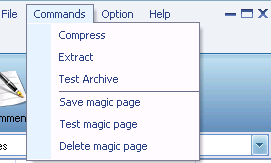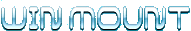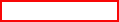Basic
Compress
- Compress
- Decompress | Smart extract
- Browse compressed archive
- Convert to mou
- WinMount magic page
- Comment
- Create SFX
Mount
- Mount virtual disk
- Quick mount virtual folder
- Unmount virtual disk
- Create Ramdisk
- Create WMT file
- Index files
Advanced
Magic page
WinMount magic page is a information page that bundled in compressed archive, there are pictures, characters, links on it. Magic page will opened automatically while opening compressed archive. You can treat magic page as an upgrade of comment.
How to add magic page for MOU file?
1. Right-click a file you want to be compressed, select “compress to...”;
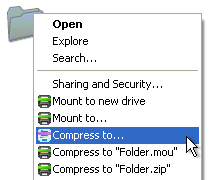
2. Pop-up "Compress setting" dialog, click "General" tab, select “MOU”;
3. Click "Signature" tab, choose "Use customized signature", import html file, set as you want;
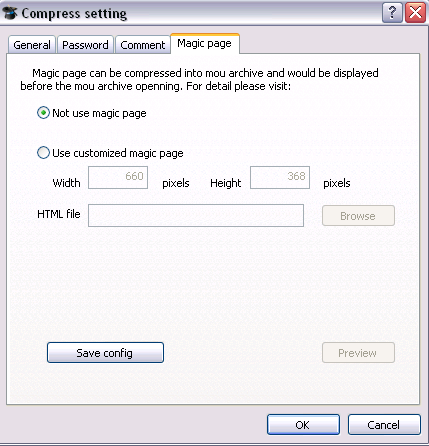
How to delete magic page from MOU file?
1. Right-click a MOU bundled with magic page, select "browse";
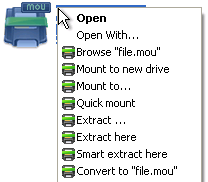

2. Pop-up magic page, click “continue”;
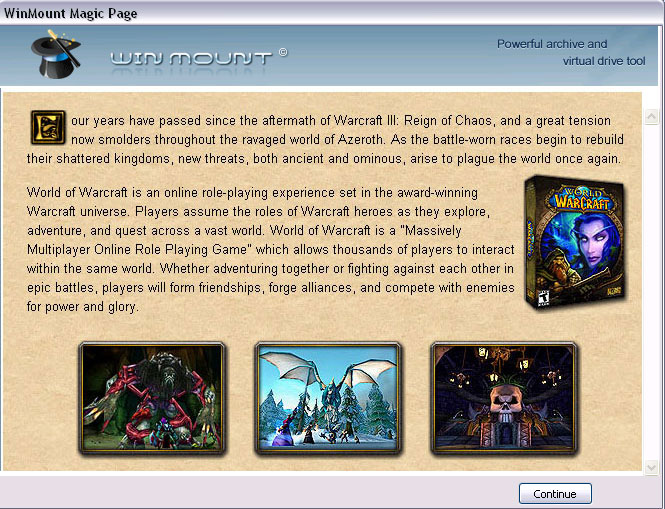
3. Click “commands -> Delete magic page”.