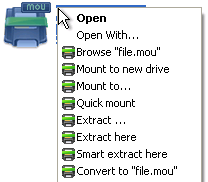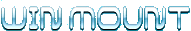Basic
Compress
- Compress
- Decompress | Smart extract
- Browse compressed archive
- Convert to mou
- WinMount magic page
- Comment
- Create SFX
Mount
- Mount virtual disk
- Quick mount virtual folder
- Unmount virtual disk
- Create Ramdisk
- Create WMT file
- Index files
Advanced
Smart extract
When user extract a compressed file, they couldn't know how many files inside. Users always browse it first and choose "Extract here" or "Extract to folder".
That's boring. Smart extraction will detect compressed file automatically and choose "Extract here" or "Extract to folder". If there are several files inside, WinMount will extract them in a folder. If there is a single file inside, WinMount will extract it directly.
Smart extract here
Right-click a compressed archive, and select "Smart extract here".